C# dataGridView生成12號4列的表格
private void Form1_Load(object sender, EventArgs e)
{
// 清除默認(rèn)列
dataGridView1.Columns.Clear();
// 添加4列(首列為序號列)
dataGridView1.Columns.Add("ColIndex", "序號");
dataGridView1.Columns.Add("Col2", "列2");
dataGridView1.Columns.Add("Col3", "列3");
dataGridView1.Columns.Add("Col4", "列4");
// 添加12行數(shù)據(jù)
for (int i = 0; i < 12; i++)
{
int rowIndex = dataGridView1.Rows.Add();
dataGridView1.Rows[rowIndex].Cells[0]().Value = i + 1; // 首列填充1-12
}
}
第一行的特殊處理
// 在循環(huán)中添加條件判斷
if (rowIndex > 0) // 跳過第一行(索引0)
{
dataGridView1.Rows[rowIndex].Cells[0]().Value = rowIndex; // 從1開始填充
}
自動生成行號(行頭顯示)
// 在RowPostPaint事件中繪制行號
private void dataGridView1_RowPostPaint(object sender, DataGridViewRowPostPaintEventArgs e)
{
var grid = sender as DataGridView;
using (SolidBrush brush = new SolidBrush(grid.RowHeadersDefaultCellStyle.ForeColor))
{
// 行號位置微調(diào)
e.Graphics.DrawString(
(e.RowIndex + 1).ToString(),
grid.DefaultCellStyle.Font,
brush,
new PointF(e.RowBounds.X + 20, e.RowBounds.Y + 4)
);
}
}
關(guān)鍵配置
禁止自動生成列:dataGridView1.AutoGenerateColumns = false; 禁止選中首行:dataGridView1.ClearSelection(); 列寬自適應(yīng):
dataGridView1.AutoSizeColumnsMode = DataGridViewAutoSizeColumnsMode.Fill;
手動輸入整型字符
完整代碼如下:
using System;
using System.Collections.Generic;
using System.ComponentModel;
using System.Data;
using System.Drawing;
using System.Linq;
using System.Text;
using System.Threading.Tasks;
using System.Windows.Forms;
namespace VMPro2024._08.WinForm
{
public partial class CalibrationForm : Form
{
public CalibrationForm()
{
InitializeComponent();
正極平臺_dataGridView.CellValidating += 正極平臺_dataGridView_CellValidating;
}
private void CalibrationForm_Load(object sender, EventArgs e)
{
//設(shè)置4列
正極平臺_dataGridView.ColumnCount = 4;
正極像素_dataGridView.ColumnCount = 4;
負(fù)極平臺_dataGridView.ColumnCount = 4;
負(fù)極像素_dataGridView.ColumnCount = 4;
//添加12行空數(shù)據(jù)
for (int i = 0; i < 12; i++)
{
int indexRow1 = 正極平臺_dataGridView.Rows.Add();
正極平臺_dataGridView.Rows[i].Cells[0].Value = indexRow1 + 1;
int indexRow2 = 正極像素_dataGridView.Rows.Add();
正極像素_dataGridView.Rows[i].Cells[0].Value = indexRow2 + 1;
int indexRow3 = 負(fù)極平臺_dataGridView.Rows.Add();
負(fù)極平臺_dataGridView.Rows[i].Cells[0].Value = indexRow3 + 1;
int indexRow4 = 負(fù)極像素_dataGridView.Rows.Add();
負(fù)極像素_dataGridView.Rows[i].Cells[0].Value = indexRow4 + 1;
}
正極平臺_dataGridView.RowHeadersWidth = 60;
正極像素_dataGridView.RowHeadersWidth = 60;
負(fù)極平臺_dataGridView.RowHeadersWidth = 60;
負(fù)極像素_dataGridView.RowHeadersWidth = 60;
//允許直接編輯
正極平臺_dataGridView.EditMode = DataGridViewEditMode.EditOnKeystroke;
正極像素_dataGridView.EditMode = DataGridViewEditMode.EditOnKeystroke;
負(fù)極平臺_dataGridView.EditMode = DataGridViewEditMode.EditOnKeystroke;
負(fù)極像素_dataGridView.EditMode = DataGridViewEditMode.EditOnKeystroke;
//強制取消第一列的只讀屬性
正極平臺_dataGridView.Columns[1].ReadOnly = false;
}
private void 負(fù)極平臺_dataGridView_EditingControlShowing(object sender, DataGridViewEditingControlShowingEventArgs e)
{
}
private DataGridViewTextBoxEditingControl cellEdit;//聲明編輯控件
/// <summary>
/// 通過事件限制輸入類型
/// </summary>
/// <param name="sender"></param>
/// <param name="e"></param>
private void 正極平臺_dataGridView_EditingControlShowing(object sender, DataGridViewEditingControlShowingEventArgs e)
{
if (正極平臺_dataGridView.CurrentCell.ColumnIndex == 1
|| 正極平臺_dataGridView.CurrentCell.ColumnIndex == 2 ||
正極平臺_dataGridView.CurrentCell.ColumnIndex == 3)
{
TextBox tb = e.Control as TextBox;
if (tb != null)
{
tb.KeyPress += new KeyPressEventHandler(Tb_KeyPress);
}
}
}
private void Tb_KeyPress(object sender, KeyPressEventArgs e)
{
if (!char.IsControl(e.KeyChar) && !char.IsDigit(e.KeyChar) && e.KeyChar != '-' && e.KeyChar != (char)Keys.Back)
{
e.Handled = true;// 阻止無效輸入
MessageBox.Show("僅允許輸入整數(shù)!");
}
else
{
e.Handled = false;
正極平臺_dataGridView.Rows[正極平臺_dataGridView.CurrentCell.RowIndex].ErrorText = "";
}
// 負(fù)號只能出現(xiàn)在首位
if (e.KeyChar == '-' && ((TextBox)sender).SelectionStart != 0)
{
e.Handled = true;
}
}
/// <summary>
/// 在單元格結(jié)束編輯時驗證輸入內(nèi)容是否為整數(shù):
/// </summary>
/// <param name="sender"></param>
/// <param name="e"></param>
private void 正極平臺_dataGridView_CellValidating(object sender, DataGridViewCellValidatingEventArgs e)
{
if (正極平臺_dataGridView.IsCurrentCellInEditMode)
{
if (e.ColumnIndex == 1 || e.ColumnIndex == 2 || e.ColumnIndex == 3)
{
//單元格值為空時觸發(fā)
string input = e.FormattedValue.ToString();
if (!string.IsNullOrEmpty(input) && !int.TryParse(e.FormattedValue.ToString(), out _))
{
e.Cancel = true;
MessageBox.Show("輸入內(nèi)容必須為整數(shù)!");
}
else
{
e.Cancel = false;
}
}
}
}
private void 正極平臺_dataGridView_CellEndEdit(object sender, DataGridViewCellEventArgs e)
{
if (正極平臺_dataGridView.EditingControl is TextBox tb)
{
tb.KeyPress -= Tb_KeyPress;
}
//清除錯誤提示
正極平臺_dataGridView.Rows[e.RowIndex].ErrorText = "";
}
}
}
效果圖:
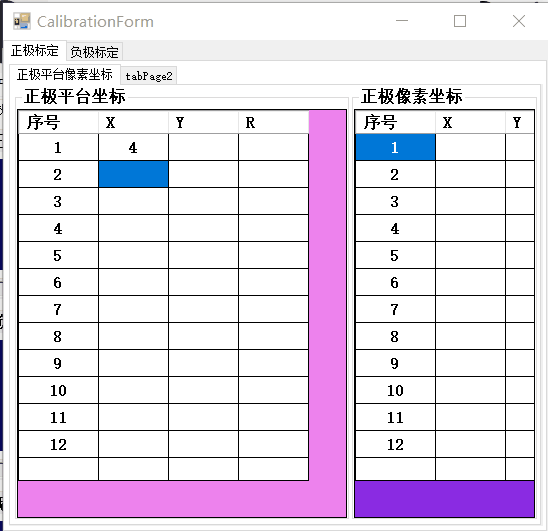
閱讀原文:原文鏈接
該文章在 2025/4/23 10:52:51 編輯過